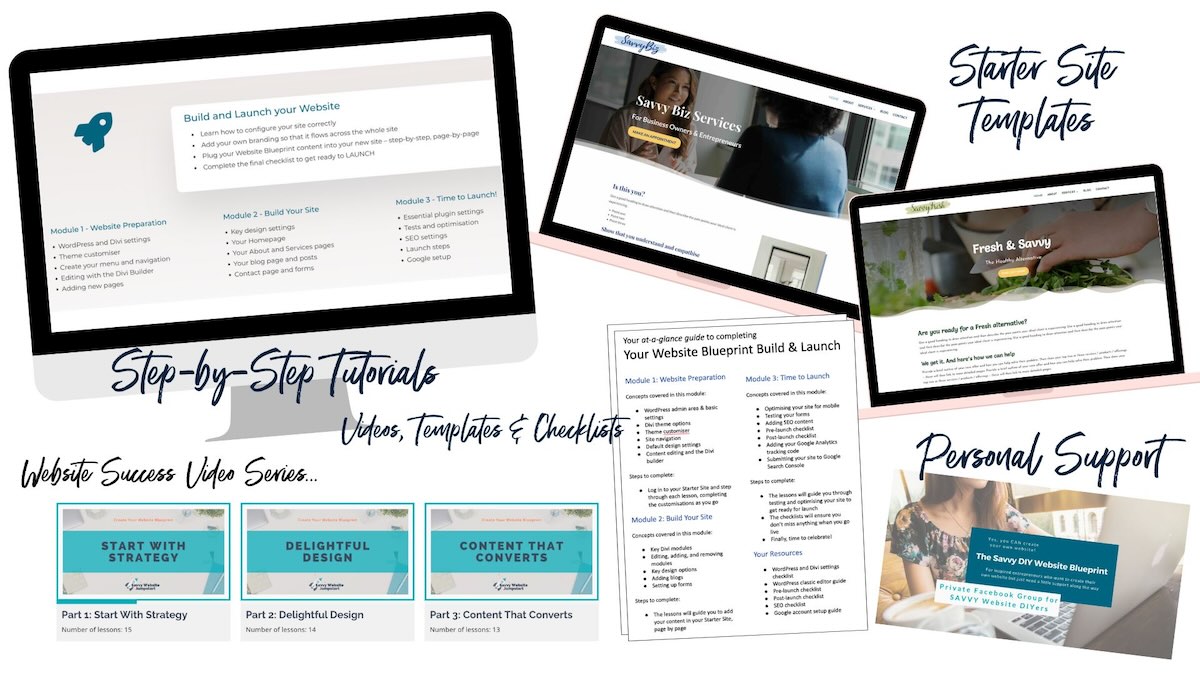Are you ready to DIY your website?
Get a Jumpstart on your website creation with
the Website DIYer’s Ultimate Toolkit
the only DIY Website Toolkit that has everything you need to get your website online, pronto!
Your Steps to Success…
A complete Toolkit to create a beautiful website that gets you results
Starter site template
Installed and set up for you, with all the page layouts you need, and the amazing site builder Divi included along with 12 months’ hosting
Kick-off strategy call
We’ll discuss your goals and I’ll show you how to find everything, answer all your questions, and get you started on the right foot
Support when you need it
You don’t have to go it alone, get your questions answered + extra hints and tips within a private Facebook group
And that’s just the start! You’ll also get…
Website Success video series
9 training modules to learn how to get found online, along with key design fundamentals and how to create a great user experience for your visitors
Content planning templates
guided templates for your key pages plus workbooks and checklists to help you create client-attracting content
Website pre-launch review
I’ll give your website a final run-through to make sure it’s all good to go, including a video with any last-minute suggestions
Save your time – and sanity – by not having to figure it all out by yourself!
Get all of this for just AU$997
Valued at over $1600